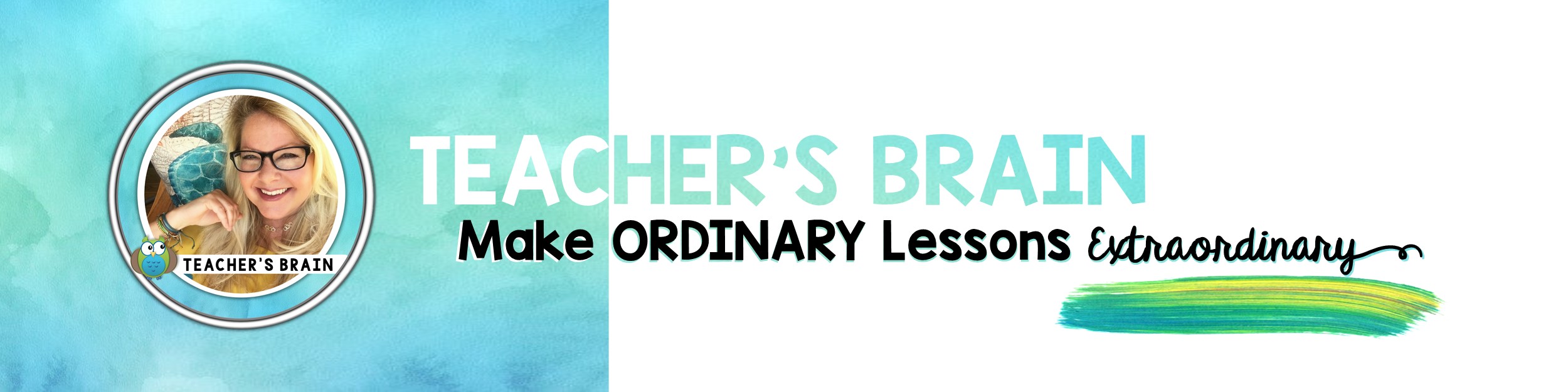The end of summer is rapidly approaching! With the pandemic ongoing, many teachers may be preparing for another year in a virtual classroom instead of in person. For teachers used to teaching face to face in the classroom, things are different and you have to come up with new ways to do pretty much everything. This could either be exciting, or overwhelming. If you are feeling overwhelmed about it, don’t worry! I am here to help.
While teaching virtually is a learning curve at first, you will soon learn that it can actually be fun! Going digital gives you so many more teaching resources to choose from. You can use Boom Cards, videos, audio, Google Slides, games, and last but most certainly not least, self-grading resources!
Teaching virtually saves you valuable time grading, prepping, printing, and more. Furthermore, Google Slides make it so easier than ever to personalize your teaching resources and make them your own. What’s not to love!
If you are just getting started with virtual learning and need some help getting your virtual classroom set up, I have you covered!
My Virtual Classroom Templates will have you set for distance learning.
These editable templates are made with Google Slides so they are quick and so easy to use. They make it simple to decide which slides you want to use with your class, and delete what you don’t want. You can add clickable links, forms, images, a quiz, or videos of you to personalize your classroom.
Feeling nervous about how to use them? Don’t worry! I created a YouTube video instructing you on how to use it and make it your own.
Included with this virtual classroom resource, you’ll get:
- 15 Google Slide Templates for Home Room, Reading, Writing, Math, Science, Social Studies, Art, Music, PE, Centers and a Brain Break. These include home buttons of the slides so students can use presentation mode and easily find their schedule on the Home Room slide.
- 18 Google Slides with links for a DEMO. There are extra slides from my own digital resources for you to use as a demo or in your own presentation or if you are K-2, you can use the demo for an emergency sub plan if needed.
- 3 Page PDF with Directions
Slides are 11 x 8.5 so you can add other slides that can be printed out by the students at home if needed.
This will make teaching in a virtual classroom a breeze, guaranteed!
If you are looking for more digital resources, check out my post here on how to create a virtual All About Me presentation for Back To School night. Or, if you are looking for a way to do calendar time virtually, check out my virtual calendar resource here!
Are you teaching in person or virtually this year? Let me know in the comments!