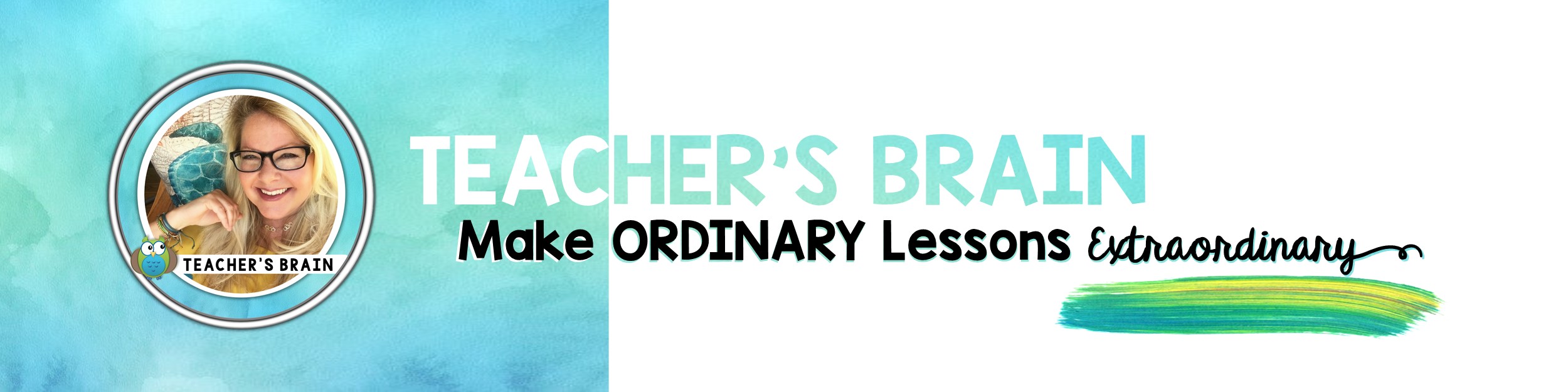Are Virtual Field Trips Better Than Real Field Trips?
When it comes to field trips, many teachers find that they have a love-hate relationship with them. Are they fun? Of course! Do students love them? You betcha. Are they exhausting? Absolutely! Can they be stressful? Unfortunately, yes.
We’ve all been there. We spend weeks preparing for a field trip. Plan the activity. Get it approved. Send out notices to parents and get permission forms signed. Collect any money necessary. Arrange transportation. Get parent volunteers. And that’s all before the field trip even starts!
During the pandemic, we were all forced to embrace digital-well- everything. We found ourselves figuring out online learning, Google Classroom, Boom Cards, distance learning activities, Zoom meetings, etc. It was a learning curve for sure, but it has changed so much about how we are able to teach, and that includes field trips!
When it comes to field trips, many of us started doing virtual field trips for the first time and realized how much we loved them!
So that begs the question: Are virtual field trips better than real field trips?
They both have their pros and cons. In-person field trips are more immersive, but virtual field trips are great because they bring just as much fun and learning with way less stress, planning, and organizing on your part.
How do you do a virtual field trip?
Virtual field trips are so easy to do! You can find free virtual field trip tours on museum websites or you can go for a more interactive resource that includes the “tour” along with educational activities. For more on virtual field trips, check out my post on 5 Reasons To Take a Virtual Field Trip!
What are some good virtual field trips?
One of my favorite virtual field trips is my Virtual Zoo Trip!
Use these interactive, editable Google Slides to easily have students copy and paste movable parts, learn about Zoo animals, facts, what to bring on a trip, and so much more!
What is in this download?
28 Google Slides with titles, edit text boxes, directions, movable parts great for virtual or in-person teaching.
- KWL Chart
- Packing A Suitcase for the Trip
- 1 Minute Take OFF Flight Video
- 10-minute ZOO Field Trip Video (Car Ride to the Zoo, Animal Facts)
- Sequencing Events, 3 Writing Prompts, Counting Objects (under 10), Labeling Parts, ZOO Counting Song, and Comprehension Questions
- One extra slide for you to add anything you would like to the lesson. (videos or an assignment)
- Home Connection Optional Assignment for students to build an animal habitat
- Black and white ink-saving Writing Pages and Home Connection Page for in-person teaching
Your students will love this hands-on virtual field trip! Looking for more virtual fun? Check out my other virtual field trip resources here.
What’s your favorite thing about virtual field trips? Let me know in the comments!