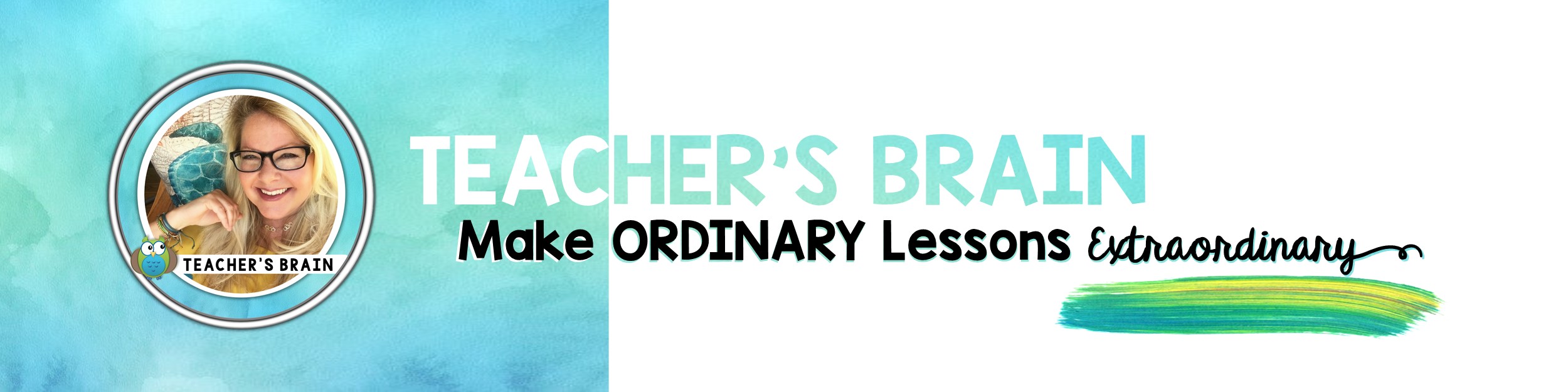How To Create Lasting Memories for High School Students with Senior Memory Books
As we near the end of another school year, we have a new group of seniors getting ready to begin a new chapter of their lives. That being said, I have been thinking about how we can create memory books with our students. Memory books are a great way to help them capture and treasure their high school memories. If you’re looking for senior memory book ideas, you’re in the right place!
I know what you’re thinking: Why memory books? Well, let me tell you why they’re such a great choice for our seniors:
- Reflection and Celebration: Memory books give our students a chance to reflect on their high school years and celebrate their achievements and personal growth. It’s a beautiful way for them to acknowledge the challenges they’ve overcome and the successes they’ve experienced.
- Keepsake for the Future: Graduation is a significant milestone, and having a memory book will allow our seniors to look back on their high school journey years down the road. It becomes a cherished keepsake that brings back memories of friends, teachers, and unforgettable moments.
- Self-Expression and Creativity: Memory books encourage our students to express their individuality and creativity through designs, handwritten notes, and personal anecdotes. It’s a chance for them to showcase their unique personalities and leave their mark on the pages of their high school legacy.
Creating memory books will not only help our seniors celebrate their accomplishments but also provide them with a lasting keepsake they can treasure for years to come. So, let’s get creative and make their high school memories truly unforgettable!
If you’re looking for some perfect memory books or senior memory book template that is simple and digital so students can create them easily and keep them with them forever, I have you covered with my Digital Yearbook For Seniors resource!
Students who are participating in the digital option will have easy-to-identify text boxes to edit with directions. They can insert images, text, and even videos if they want to save their memories digitally. They can add school colors, and senior pictures, write their feelings about the end of the year, anything they may have missed from being out of school, and so much more! Students can print them out as a keepsake or just keep them digitally.
What is included?
- 33 Google Slides (with text boxes and directions and 4 slides at the end to PERSONALIZE and EDIT for future YEARS) to push out easily to students to edit on their own. 4 pages are decorative but blank to easily personalize with editing. Each slide has directions on the right side and edit boxes to add text.
- 38 PDF (same images, but easy-to-print file)
- 4 Pages PDF, with directions, terms, and credits
Topics Included on the pages:
- Favorites
- Accomplishments
- Hobbies
- Friends
- Things They Miss
- Next Year’s Goals
- Next Year’s PLANS
- Vacation Wish List
- I am Grateful
- Quarantine Writing Pages
- Top 3 Senior Moments
- If I Could Change the World
- One Word from friends and family to Describe YOU
- All About Me
- Homecoming
- Prom ( Pages have directions on the side. If they missed prom, they can write about how the plans were changed or delete the page.)
- I Feel Special
- Graduation (add pictures of how they celebrated this important moment)
- Autograph Page (digitally get Autographs from friends)
I love this resource because using Google Slides makes it so easy for students to create, no digging around for printed photos or keepsakes, everything can be added digitally. It also makes the perfect senior memory book project for the end of the year!
Want to learn more about creating memory books in any grade? Check out my post here!
Will you be making a memory book with seniors this year? Share your ideas in the comments!