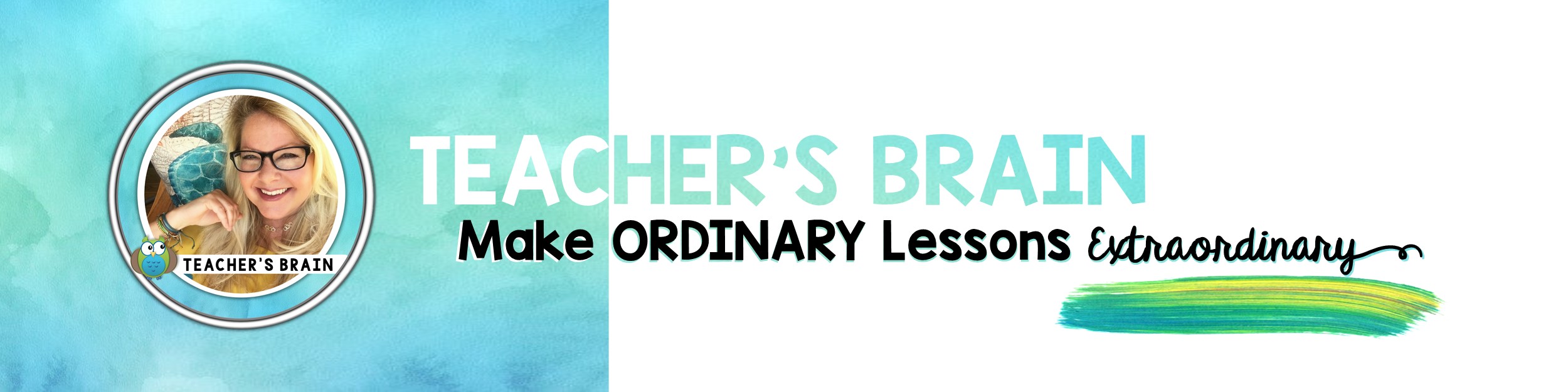How to Sell on Teachers Pay Teachers (TpT)
Teacher friends are always asking me how to start selling on TpT. I love helping others! I look forward to helping the people who have already took the step to become a seller (Teacher Author), and helping others who want to create some time-saving resources for teachers. To be honest, it is not easy. I started part-time, just working on the weekends. Now, I resigned from teaching and work TpT full time. I LOVE LOVE LOVE every minute of this job, but it is time-consuming. Like anything, the more you focus on something, the more successful you will be at it.

First, let me have you ask yourself a couple questions to see if it is right for you.
- Do you have an educational background?
- Do you enjoy creating teaching material?
- Do you have a computer?
- Do you have time to spend creating materials?
- Have you worked in PowerPoint before?
If you answered yes, then there is a pretty good chance that you will enjoy working with TpT! Now, what do you need to do to get started?
Step 1: Join Teachers Pay Teachers. You can use this Referral LINK to join as a seller for FREE. Once you get comfortable, and know it is the right fit for you, I highly suggest you upgrade to the premium account, so you get a better payout. Think of a great name for your store. You can use your own personal name like a lot of sellers, or you can create one that keeps your brand separated from your person. Once you decide on a store name, check first to make sure no one else has your name by typing it in the TpT search bar. This will be the way people remember you, so spend some time to really decide on something you will be happy with in the long run. You logo should be clear and not too wordy. Think of the colors you want for branding.
Step 2: Use PowerPoint to create your first resource. The first one is a free resource, so make it nice so everyone knows what they can expect from you in future resources, but don’t go over 10 pages. My first one was only 1 page, and it is really not a good representation of my type of products I offer now after all of my growth, but it makes me happy to see where I started. I also updated it with PowerPoint because the original was made in Word. SMH
TIPS FOR YOUR PRODUCT:
- Create a cover
- Put a copyright on each page
- Have a border around each page
- Find images and fonts on TpT to use in your product, (there are some free ones who just want you to link them in the credits, and you can use Pixabay for commercial use images for free)
- Don’t break copyright law by copying others, be original
- Use great search titles! TpT has a search bar that pops the top 5 searched titles for each letter you type in the bar. USE IT to make sure your title is what buyers are using to find your product.
- Make a great preview (maybe the product in action)
- Make sure the description is VERY clear
- Invest in your business with training, purchasing great fonts and images
Step 3: Once you are happy with your first product, upload it. Repeat this with another product, and this time put a price on it! Now it gets exciting! TpT has resources for you to find how to properly price items. Make sure you look around the web site to become familiar with all it has to offer. TpT University and the forums are great places to find information.
Step 4: Download the TpT app to your phone, so you can hear the CHA CHING sound that plays when you get a sale. It is motivating!
Feel free to visit my store Teacher’s Brain to look around to see how I write a description, make covers, and previews. There is a lot more to learn, but this should get you started. Do a search on YouTube for tips on how to make covers in PowerPoint. That is how I got started. After a few months, I was able to create resources that I was really confident about making for teachers. If you need a course that will really get you to focus, try The Focused Teacherpreneur Course with Shelly Rees. It has been a game changer for me, and worth every penny.
Teacher-Seller Courses I offer:
Vital Tools for Teacher Sellers
TpT Seller Mini Course for Pinterest SEO
TpT Seller Mini Course for How to Price Resources
Good Luck!