Description
Are you looking for a great way to do engaging virtual OR in-person 2s Day Themed activities with students? I have you covered with these interactive, editable Google Slides to easily have students copy and paste movable parts to BUILD 22, turn themselves into a 2-year-old, and use writing prompts. Ink Saving Option Included.
What is in this download?
40 Google Slides with Titles, Edit Text Boxes, Directions, Movable Parts, and a Video Tutorial to help you and the students.
There is an example for students to see.
- 16 Activities – Pick and choose the activities you want your kids to do for the day, week, or just push out one activity at a time.
- Moveable parts for students to use to make 22, pairs, turn themselves into a 2-Year-Old. (You can edit text boxes, delete or add directions.)
- Activities include ten frames, making a clown, making a TWOs-day monster, adding 22 buttons to a sweater, bubble gum, 22 exercises, making a rainbow, and adding goldfish to a bowl. Students can also set a 2-minute timer to time them on a simple scavenger hunt or clapping. Ideas Page INCLUDED
- 18 slides are black and white to print easily for in-person learning. (see the preview or video tutorial)
- Black and white slides for students to digitally or handwritten stories. (narrative, or opinion writing included)
- An example slide of how to turn your own image or an image of your teacher into a 2-Year-Old Baby. (optional)
* Slide backgrounds CAN NOT be edited, just the text boxes and movable parts can be edited.
You can delete slides you don’t want to send to students, add your own directions or images to the sides of the slides to personalize.
Designed for GRADES K-1st
>>>>> YOU DO NOT need Google Classroom to use Google Slides. It will force a copy of it on your Google Drive. Students do not need to have Google Classroom to participate. They will need a Google account, which does not have to be a Gmail account, but just an account with Google that gives them access to Google Drive. <<<<<<
Easily share through Google Classroom to collect information or share from your computer to Zoom or Meets. Students move images, add text, and move parts to get plenty of writing and computer practice!
Copyright © 2022 Teacher’s Brain
All rights reserved by the author.


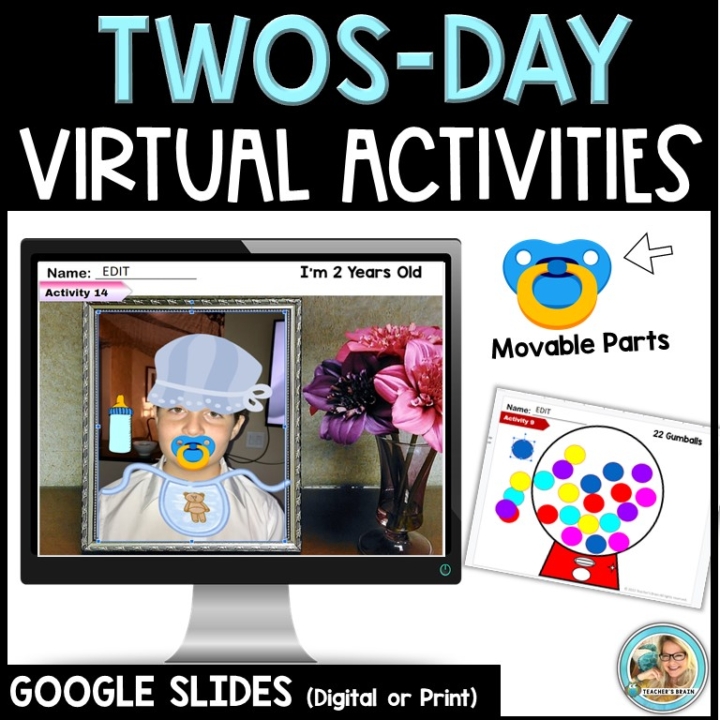
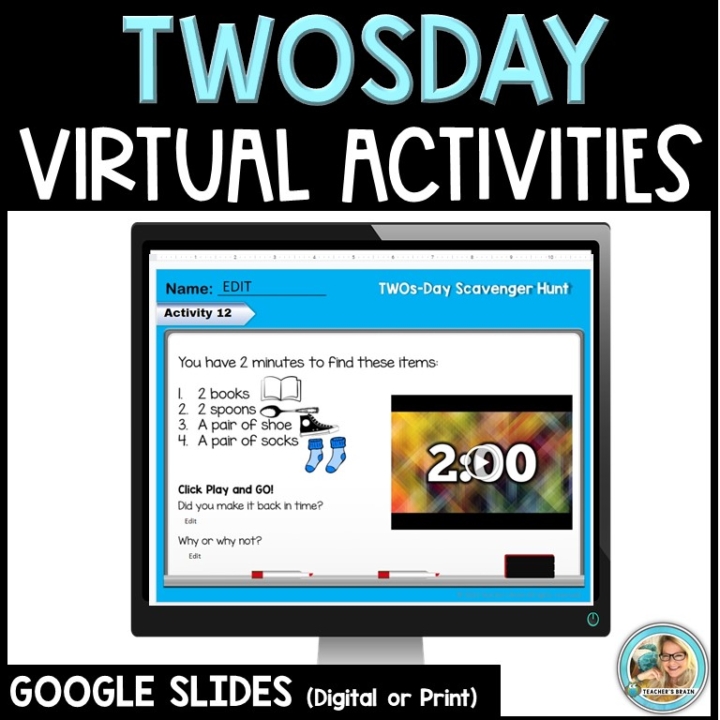
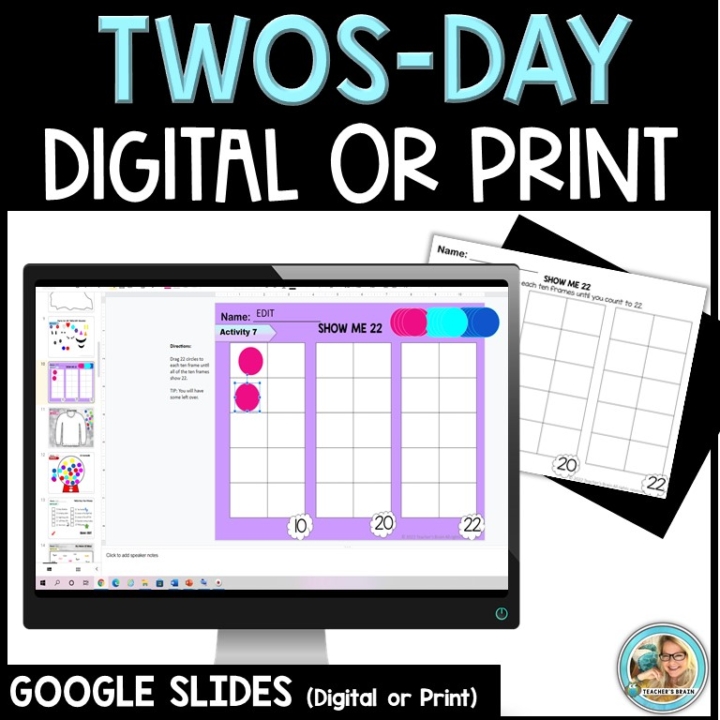





Reviews
There are no reviews yet.