Description
Are you looking for an engaging virtual OR in-person WINTER WRITING lesson with students? I have you covered with these interactive, editable Google Slides to easily have students copy and paste movable parts to DESIGN their own snow globe. Then, they will write a narrative, persuasive, or opinion paper about the snow globe they created.
You can let your students TRAP YOU this year or themselves in the snow globe with a GIF. There are blank editable pages where you can direct students to write about how you get out of the globe.
What is in this download?
50 Google Slides with Titles, Edit Text Boxes, Directions, Movable Parts, and a Video Tutorial to help you and students.
There is an example for students to see.
- 14 background slides for students to choose from to begin designing.
- 4 slides with movable parts for students to use to design their own snow globe. (You can edit some images, insert a photo of a child trapped or a GIF (tutorial included) remove or add images.)
- 6 slides for students to brainstorm, organize thoughts, and write a story about their snow globe.
- Black and white slides for students to digitally or handwrite stories. (narrative, persuasive, or opinion writing included)
- 4 Writing Prompts and 2 Blank Pages to Create Your Own Prompt
- A Send HOME to Build a Snow Globe Option
- A Google Form Example to have a Favorite Design Contest
Make it even more fun by adding all the student’s work to a new slide show with music while in PRESENT MODE to have a snow globe design contest. (optional)
You can print and display them in your room or make a slideshow with the student’s finished products to view virtually. (a video tutorial)
Slide backgrounds CAN NOT be edited, just the text boxes and movable parts can be edited.
You can delete slides you don’t want to send to students, add your own directions to the sides of the slides to personalize.
Check out the preview and the Video to see this resource in action.
GRADES k-4TH GRADE
>>>>> YOU DO NOT need Google Classroom to use Google Slides. Click the link in the pdf and it will force a copy of it on your Google Drive. Students do not need to have Google Classroom to participate. They will need a Google account, which does not have to be a Gmail account, but just an account with Google that gives them access to Google Drive. <<<<<<
Easily share through Google Classroom to collect information. Students move images, add text and move parts to get plenty of writing and computer practice!
Copyright © 2021 Teacher’s Brain
All rights reserved by the author.
Check out the UGLY SWEATER Contest!


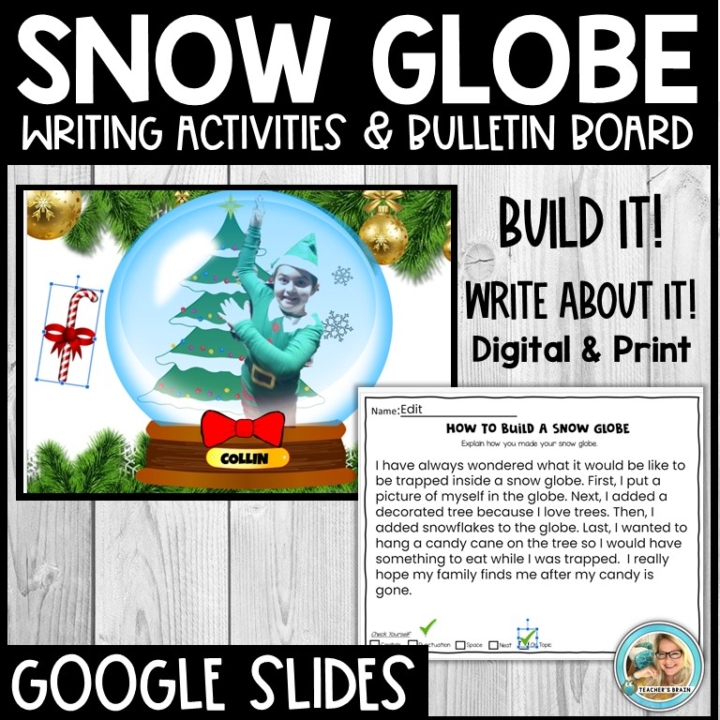
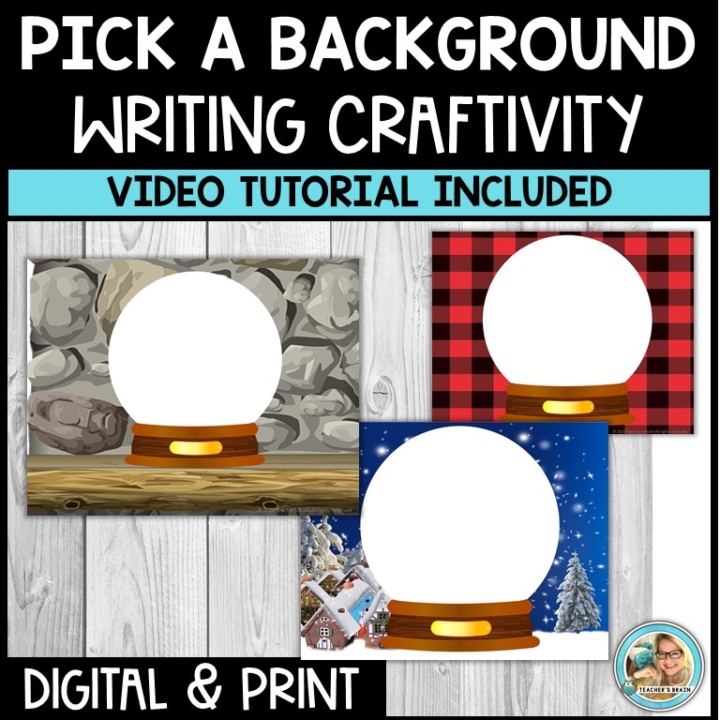
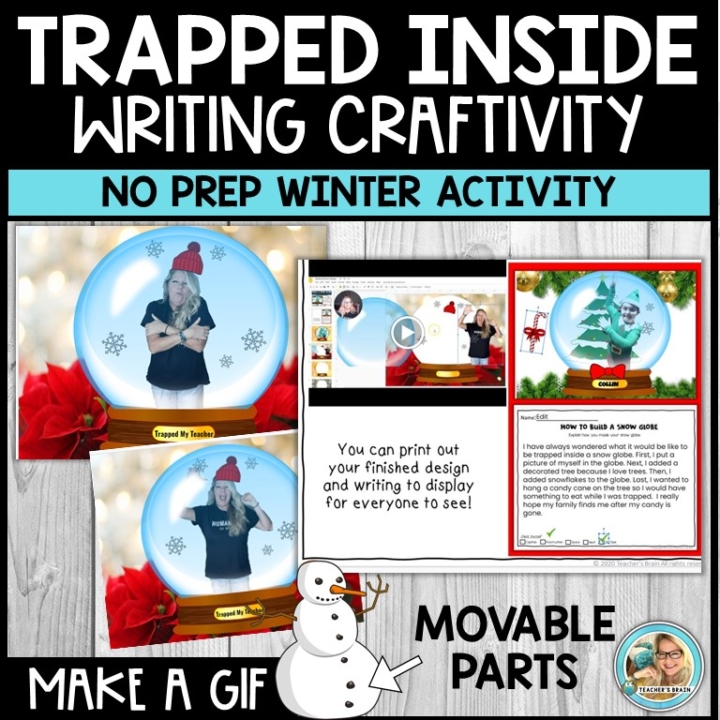
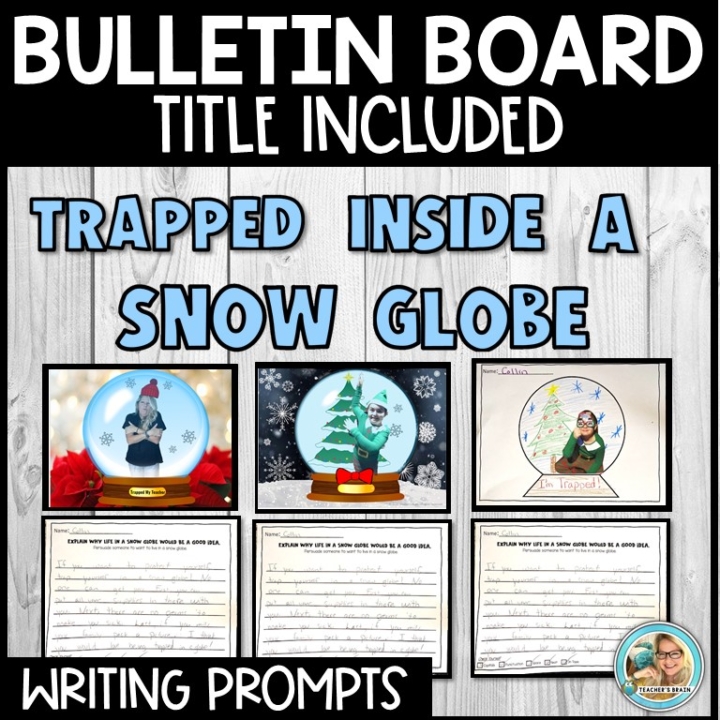




Reviews
There are no reviews yet.