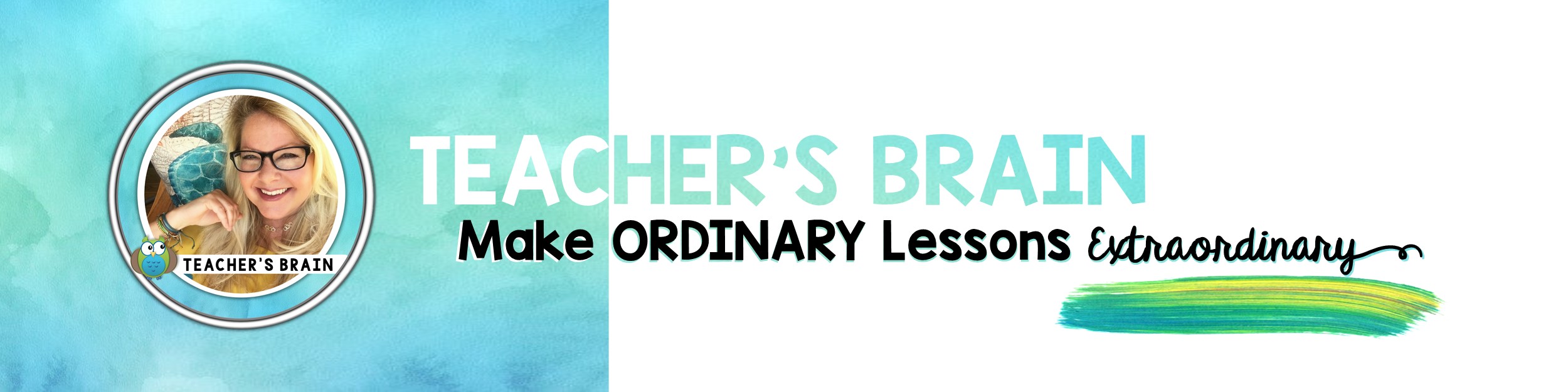How To Make Distance Learning Easy By Using Google Slides
As distance learning has become a “normal” part of most classrooms, teachers are finding and creating fantastic tools that are useful for all kinds of learning. (Check out my virtual escape rooms here!) Necessity has definitely influenced the invention of new uses of technology tools- and Google Slides are a prime example.
Google Slides are quickly gaining popularity, and it’s easy to see why!
Teachers are using Google Slides in their virtual and in-person classrooms with great success. Although they are perfect for distance learning, Google Slides can easily be transitioned into the regular classroom or in hybrid models as well. Although they can be integrated into Google Classroom, they can be used on their own and don’t require students to be logged in to Classroom.
Teachers can create ONE slide that can be updated daily with new information. Each time students access the link, they will see the new version. Slides can even be accessed with low or no internet when teachers make them available offline. Google Slides are useful for any kind of subject matter. By inserting text, audio clips, or video, teachers can tailor them for any grade level or topic.
Students can also access quizzes, puzzles, Google Forms, or any other assignments directly from hyperlinks in the slides. Teachers can easily incorporate Google Slides into their plans to support any kind of learning!
Perhaps the most convenient part of Google Slides is that they can be purchased pre-made and ready to use!
Teachers can find slides that match their needs, then immediately use them in the classroom.
One of my favorite sets for first and second grade classrooms is Google Classroom Reading Comprehension and Questions.
This set includes twenty passages as well as questions for students to answer. Students can use their mouse to drag words and answer the questions, making this perfect for little hands.
Another useful set is Digital Calendar Math for Google Classroom.
These slides are editable, helping teachers create engaging daily calendar math experiences for any age. You can even add video, audio, text, or images to further explain concepts during calendar time.
Hopefully, you’re ready to take advantage of this amazing tool and add it to your own classroom!