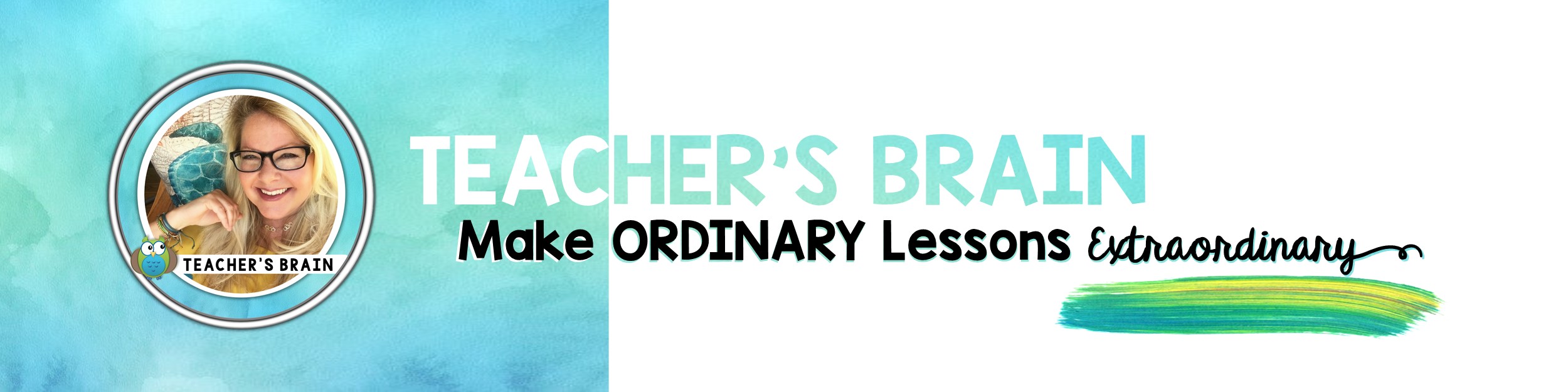I’m obsessed with how Desk Pets improve classroom behavior!

All over the internet, in the teacher’s lounge, on TikTok, and on educational blogs, the latest buzz is about Desk Pets! The original idea came from Marissa Begay. Buying cute erasers is nothing new for teachers regarding classroom rewards, but Desk Pets take it to a new level! I can’t stop creating new ideas for these mini erasers! Just like students, teachers love to be part of the fun! This is why I suggest teachers have their own Desk Pet Pal! Also, students see that even adults have rules to follow. Clearly, the principal would give you your Desk Pet Dollars. lol
What are Desk Pets?
Desk pets are adorable small erasers students can adopt in the classroom. Undoubtedly, I found mine on Amazon. Students keep their pets at their desks. If you don’t want them at their desks all day, you can have a designated time for them to be at their desk. Not only can they write with them, but they can also read to their Desk Pet. Students fill out classroom adoption papers. It reminds me of Build-a-Bear workshops. To turn these amazing pets into a reward system, students earn Desk Pet Dollars to purchase accessories or habitats for their pets. They can even adopt pet friends if they earn enough points. You decide on the points students have to earn to get a Desk Pet Dollar. Teachers track points with Class Dojo or a simple, portable tally chart.

How do Desk Pets work?
First, the rules need to be made clear. To make sure these Desk Pets don’t drive you crazy, set the ground rules, or better yet, have the students create the rules to help them take ownership. Honestly, I don’t think it’s a great idea to begin the year by introducing this classroom management system. I would wait until the classroom rules are being followed, and students have developed a respect for your classroom. Additionally, I begin with using them as math manipulatives rarely, so students get a little familiar with the erasers before teaching the expectations. Before the holidays is a perfect time to introduce this system.

After students fill out the adoption application and adopt their pet, send home information to families to get them to reinforce the excitement and responsibility of having a Desk Pet Pal. Definitely, encourage parents to ask about the pets, earning points, and dollars.
There’s more…
Set up a way that students can achieve a Permanent Home Adoption Certificate later in the year if they acquire a large number of points. Every time students earn maybe 10 points, they get a dollar. Furthermore, create a pet store where they can buy food, treats, toys, beds, bowls, or habitats. These can be felt pieces, simple construction paper, cotton balls for a bed, and bottle caps as bowls. Additionally, allow students each week to buy their pet something.

Every day you should set time aside, even if it’s 5 minutes of quiet reading time with their pet. This is “free time” that they don’t have to earn with points. Furthermore, have an Adoption Center where you display the pets in a safe area.
Desk Pets make great writing prompts! Students enjoy writing about their pets. If having them all day at their desk is a problem, decide on a place to store them until the appropriate designated Pet Playtime. Teachers have pet daycares, hotels, or simple plastic bins for this purpose. Another idea is to use the hotel to store the animals daily. It prevents lost pets. Even more, teachers create a class goal to have a pet party.
What are students most excited about?
Students get excited by spending dollars at the pet store and building new habitats for their pets. Furthermore, students are learning about science, math skills with counting dollars, responsibility, writing, and rules. My own kids who are past elementary age loved these little erasers, so use them at any age. Without a doubt, students will remember you for the fun, engaging way you helped them to stay on task. I know as a parent, I love the idea of Desk Pet Pals!

I teach virtual school. Can Desk Pets work for me?
YES! Google slides make it easy to use digital desk pets. Also, digital clipart can be sent to the students. And, have students use writing prompts with their pets. It should be noted that you can offer clipart of accessories, food, or toys in exchange for Virtual Pet Points.
What happens if they get lost or stolen?
Great question! Without a doubt, you will experience cute erasers going missing. I have a Pet Detective form students can fill out and reward posters for students to create for missing pets. Then, I tell the student their adoption contract is voided and they can adopt a new pet until the other one is found. Certainly, if someone gets caught stealing, remove points from their data log. I like to track behavior points for difficult behaviors and use the data charts in meetings.

I love that the mini erasers can be used for other educational purposes too! Here are some ideas:
- Math Manipulatives
- Creative Writing Prompts
- Opinion Writing
- Design Posters or Write a Book About the Pet
- Hide them in the room to play I Spy or Write the Room
- Sort by Colors
- Create a Report on the Animal
- Learn How to Care for a Pet
- Design a Pet Habitat

Check out these pre-made PowerPoints and Digital Google Slides that will save you time coming up with Desk Pet ideas and activities.
Try this FREE Sample to get started on your Desk Pet Journey!